Microsoft Word's fundamental limitations - chaotic version control, dangerous metadata exposure, formatting inconsistencies, and poor integration with legal software - make it unsuitable for modern legal teams who need dynamic, collaborative, and secure document workflows.
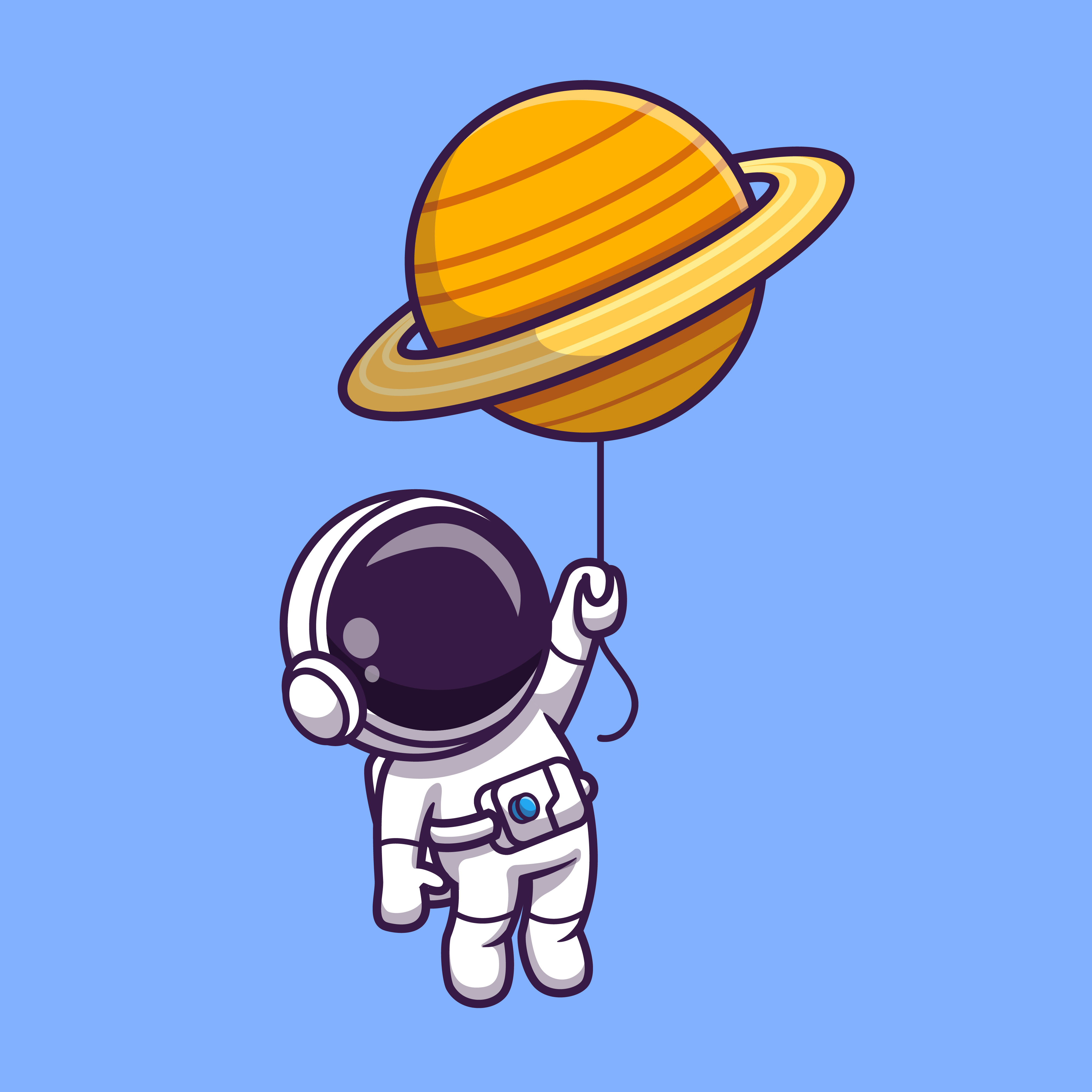
Legal teams across firms of all sizes face a critical challenge: Microsoft Word for legal teams simply wasn't designed for the complex, interconnected document workflows that modern legal practice demands. While Word remains a powerful word processor, its limitations have become increasingly apparent as legal work has evolved toward collaborative, data-driven, and compliance-focused operations.
The legal industry generates an estimated 2.5 quintillion bytes of data daily, yet most legal teams still rely on static, siloed Word documents that create more problems than they solve. It's time to examine why Microsoft Word's traditional approach falls short and how purpose-built document workspaces are transforming legal operations.
Version control represents Microsoft Word's most fundamental limitation for legal teams. Unlike industries where document errors are merely inconvenient, legal professionals face catastrophic consequences when working from outdated versions or conflicting drafts.
Legal documents undergo extensive revisions—contracts can see 15-20 iterations before execution, and litigation documents often require dozens of updates as cases develop. Word's approach creates a chaotic sprawl of files:
This naming convention nightmare leads to teams working from different versions, missed changes, and the dreaded situation where the "final" document sent to clients contains outdated terms or missing critical revisions.
A 2024 study by the Legal Technology Institute found that 42% of legal professionals identified version control as their primary document management challenge. More concerning, version conflicts cost the average law firm 3.2 hours weekly per attorney - time that translates directly to lost billable hours and client dissatisfaction.
Unlike purpose-built legal document workspaces that maintain a single source of truth with complete audit trails, Word documents exist as isolated files. When someone shares a document via email, they're sharing a snapshot in time that immediately becomes outdated when the original file receives updates.
Microsoft Word metadata poses significant confidentiality and security risks that have already resulted in high-profile legal disasters and ethics violations.
Word documents contain extensive metadata that reveals:
Legal history is littered with metadata failures:
The American Bar Association and over 20 states have established ethical duties regarding technology competence, specifically addressing metadata risks. North Carolina State Bar Opinion 2009-1 and similar rulings make clear that attorneys must understand and manage metadata exposure.
However, Word's metadata removal tools are incomplete and unreliable. Even using Word's "Document Inspector" doesn't guarantee complete metadata removal, particularly in complex documents with embedded objects or multiple file format conversions.
Legal documents demand precise formatting for both professional presentation and court requirements. Microsoft Word's formatting limitations create ongoing headaches that purpose-built solutions eliminate.
Legal professionals regularly experience:
Courts increasingly require specific formatting standards—precise margins, font requirements, line spacing, and pagination rules. Word's formatting often breaks when documents are:
A single formatting error can result in rejected filings, missed deadlines, and sanctions -consequences no legal team can afford.
Modern legal work requires seamless collaboration, but Word's co-authoring features create more problems than solutions for legal teams.
Word's real-time collaboration suffers from critical constraints:
Despite collaboration features, most legal teams still rely on email attachments - creating multiple document versions across different email threads. This approach:
Legal work doesn't exist in isolation. Teams need documents that connect to:
Word documents exist as isolated files that require manual data entry and lack dynamic connections to these critical systems.
Microsoft Word treats documents as static, paper-based entities rather than dynamic, interconnected information systems that legal work requires.
Legal documents often require:
Word documents require manual updates for each instance of variable information. Change a client name, and you must manually find and replace every occurrence - a process prone to errors and omissions.
Legal matters generate interconnected document families:
In Word, these relationships exist only in attorneys' minds. There's no systematic way to ensure consistency across related documents or automatically update dependent information when source data changes.
Legal teams rely on specialized software ecosystems that Word simply cannot accommodate effectively.
Modern legal practice requires seamless connections between:
Word documents exist outside these workflows, requiring:
While Word offers some API integration capabilities, they require:
Purpose-built legal document workspaces provide native integrations that legal teams can configure without technical expertise.
Purpose-built document workspaces address every limitation that makes Microsoft Word unsuitable for modern legal teams.
Legal document workspaces provide:
Purpose-built platforms offer:
Legal document workspaces enable:
Modern legal workspaces provide:
Purpose-built platforms create:
HERO represents the evolution beyond Microsoft Word's limitations, providing legal teams with a comprehensive document workspace designed specifically for legal workflows.
HERO enables legal teams to:
Unlike static Word documents, HERO provides:
HERO connects legal documents to:
The shift from Microsoft Word to purpose-built document workspaces requires strategic planning but delivers immediate returns on investment.
Successful transitions involve:
Legal teams report significant improvements:
Firms using purpose-built document workspaces gain:
Microsoft Word served legal teams well during the transition from paper-based practice, but it has become a limiting factor rather than an enabling technology. The legal industry's evolution toward collaborative, data-driven, and compliance-focused work requires document platforms designed specifically for legal requirements.
Purpose-built legal document workspaces like HERO address every limitation that makes Word unsuitable for modern legal practice. They provide the version control, security, collaboration, and integration capabilities that legal teams need to deliver exceptional client service while maintaining the highest professional standards.
The question isn't whether legal teams will eventually move beyond Microsoft Word—it's whether they'll make the transition proactively to gain competitive advantages or reactively when Word's limitations create costly problems.
If you're ready to explore how a purpose-built document workspace can transform your legal team's productivity and capabilities, try HERO and experience the difference that legal-specific design makes for your practice.
Q: Can Microsoft Word's newer collaboration features address these limitations?
A: While Microsoft has improved Word's collaboration capabilities, fundamental limitations remain. Word's co-authoring still restricts simultaneous editing, lacks legal-specific workflow features, and doesn't address metadata security concerns or dynamic document requirements that legal work demands.
Q: How do purpose-built platforms handle document compatibility with courts and opposing counsel?
A: Legal document workspaces typically export to standard formats (PDF, Word) for external sharing while maintaining dynamic capabilities internally. Many platforms include automatic formatting validation to ensure court compliance and metadata scrubbing for secure external distribution.
Q: What happens to existing Word templates during migration?
A: Most purpose-built platforms include migration tools that convert existing Word templates into dynamic formats while preserving formatting and adding intelligent features. The process typically enhances rather than replaces existing template investments.
Q: Are purpose-built solutions secure enough for confidential legal work?
A: Purpose-built legal platforms typically offer superior security compared to general-purpose tools like Word. They're designed specifically for legal confidentiality requirements, with features like automatic metadata removal, granular access controls, and legal-grade audit trails.
Q: How does pricing compare between Word and specialized legal document platforms?
A: While purpose-built platforms may have higher per-user costs than Word alone, they typically deliver positive ROI through time savings, reduced errors, and improved billable hour recovery. Most firms find the productivity gains justify the investment within the first quarter of implementation.